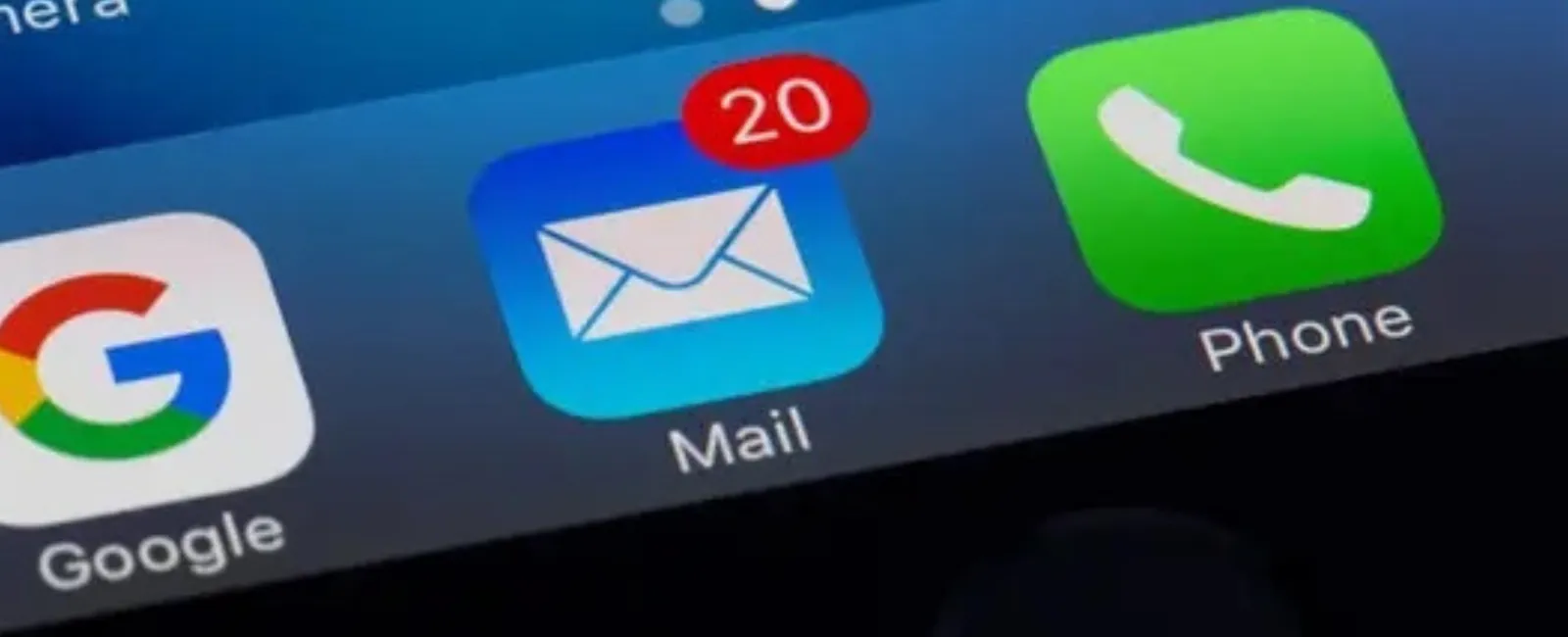At some point in my life I signed up to receive emails from a website that offered very insightful information about a topic that interested me back then. Like many others, I began reading their content at first, and then I started to simply delete their emails and stopped worrying about reading their content. A couple of weeks ago, I discovered that all of their emails now end up in my spam folder. I was surprised to see that an email I technically opted in to receive ended up in my "junk".
Most people understand the difference between getting an email they actually want to get, and an email that you never wanted or asked to receive. The fact is, there is a big "gray zone" that many people either take advantage of. Others simply fall into the "graymail" trap without even knowing. If you have received permission to send emails, there is nothing more frustrating than running into deliverability problems and finding your email in your subscriber's spam folder.
If you have permission to send emails, then these 5 tips can help you avoid sending "Graymail" and get right into your customers' inboxes. If you don't have permission to send emails to users, then consider this Michael Jordan meme:
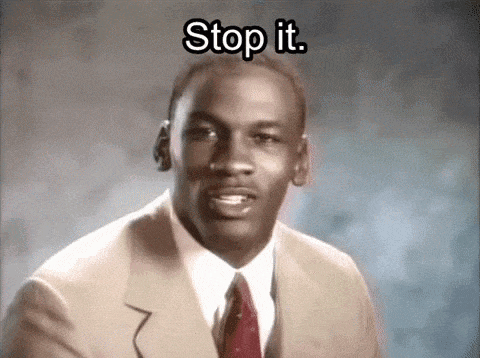
1. Reputation
Every domain has its own reputation that is being built over time through sending habits, wording, offers, and customer behavior. If your domain has a poor overall reputation, there is a high chance you won't be able to land in their inbox, even when complying with CAN-SPAM. There are some great tools such as Google's Postmaster that allow you to see your domain's reputation and get a better idea of how to improve it.
2. Segmentation
Although this is a no-brainer, segmentation plays a big role in avoiding graymail. Email Service Providers (ESP) have advanced algorithms that detect unusual changes in your email performance. For example: If you send emails to a segmented email list and then decide to send out a mass blast to your entire list, chances are high that your overall email performance decreases as your ESP detects an unusual behavior.
3. Content
No matter who you send emails to, spammy content will always trigger ESP's spam filters. Make sure your subject lines, preheaders, and written content is clean of spammy keywords. If you're worried about some text that may seem spammy, try to add text to an image and upload it as one image file to avoid actual HTML text. When doing so, make sure to only include true statements and avoid being misleading, as people will still be able to mark you as spam.
4. Frequency
Sending emails to consumer segments that simply don't open or click over a long period of time may not be worth sending to at all. In fact, giving some unengaged segments a break from receiving your email may actually help you recreate interest at a later time. If there is no engagement with those lists at all, it may be good to simplyexclude them from all future emails.
5. Retargeting
One way to get people off the graymail field is to simply get them on the engagement list. Retargeting strategies can help you to win back your customers and get them to engage with your content again. You can either do this through getting customers to double opt-in or other non-email retargeting options.
According to Return Path, up to 82% of all email inboxes are graymail, which means that there are an extremely high number of emails that are on the verge of ending up in the spam folder. ESPs get more and more advanced over time to keep up with advanced spam, phishing, and scamming activities. In order to stay ahead and avoid the spam folder, we must become more experienced in avoiding these pitfalls when sending out legitimate and opted-in emails. Thankfully, there are tools and sending "rules" that help us avoid the spam folder.